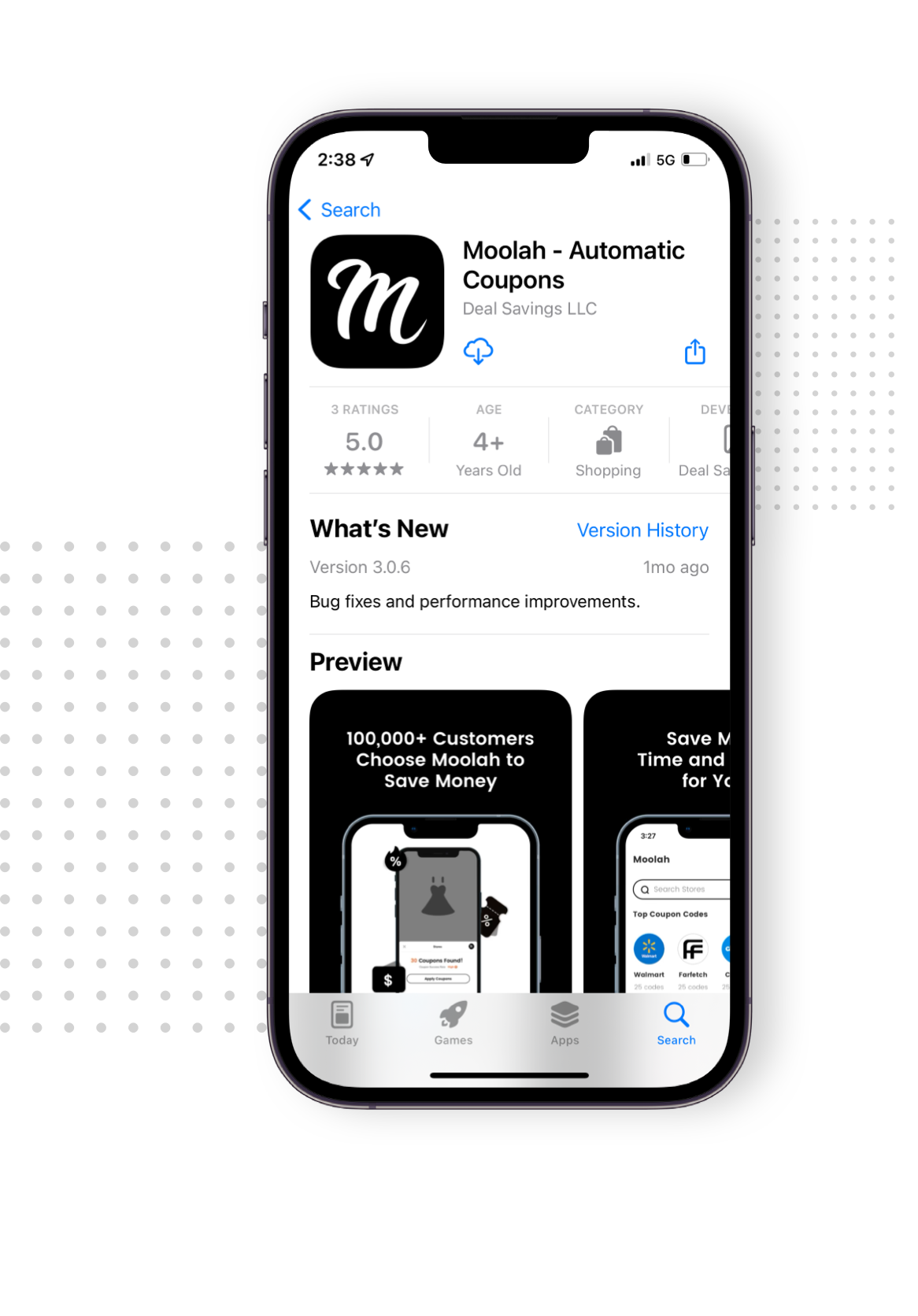



 in Safari menu below
in Safari menu below
 , open Manage Extensions
, open Manage Extensions


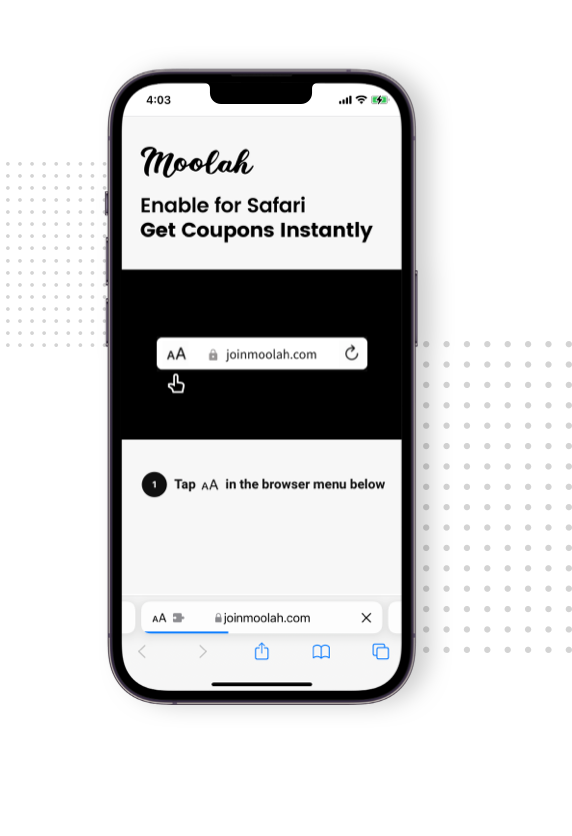
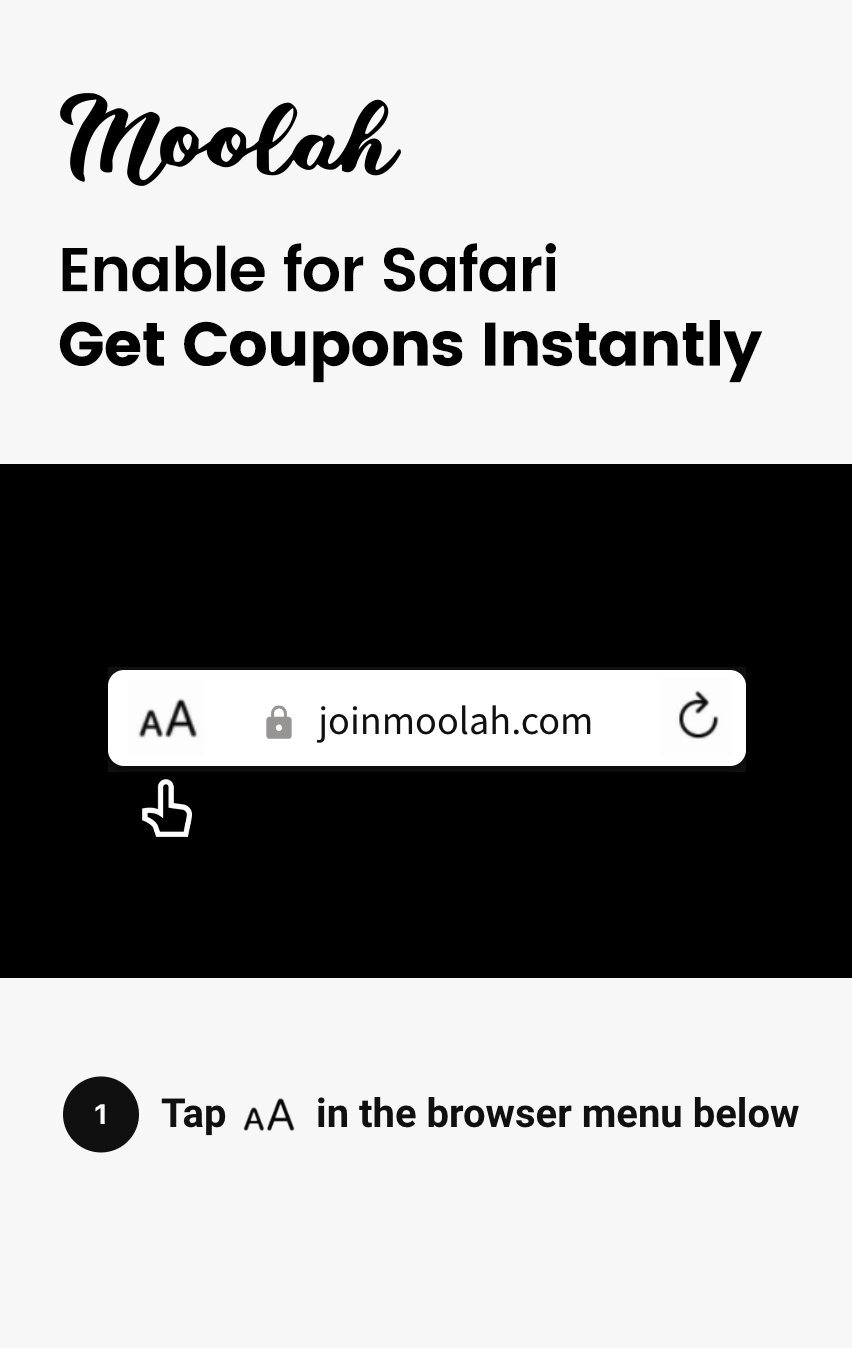
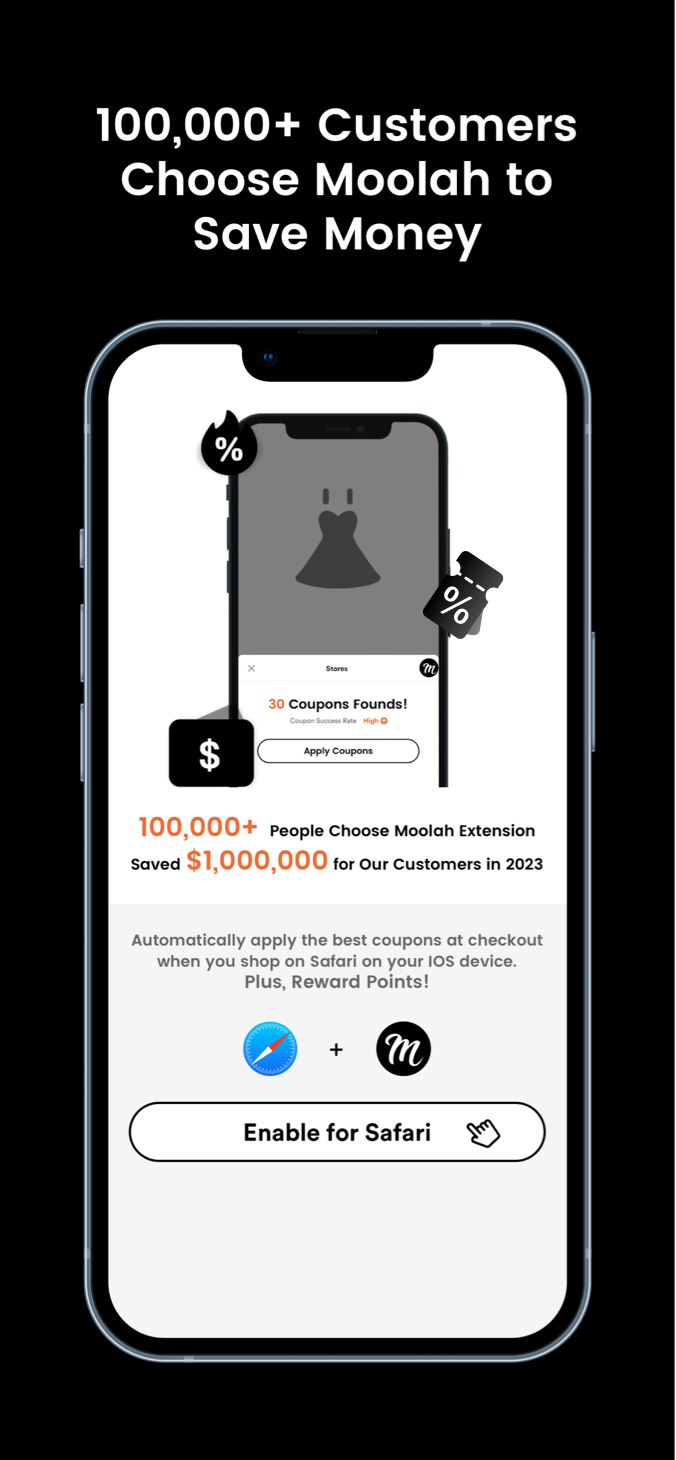
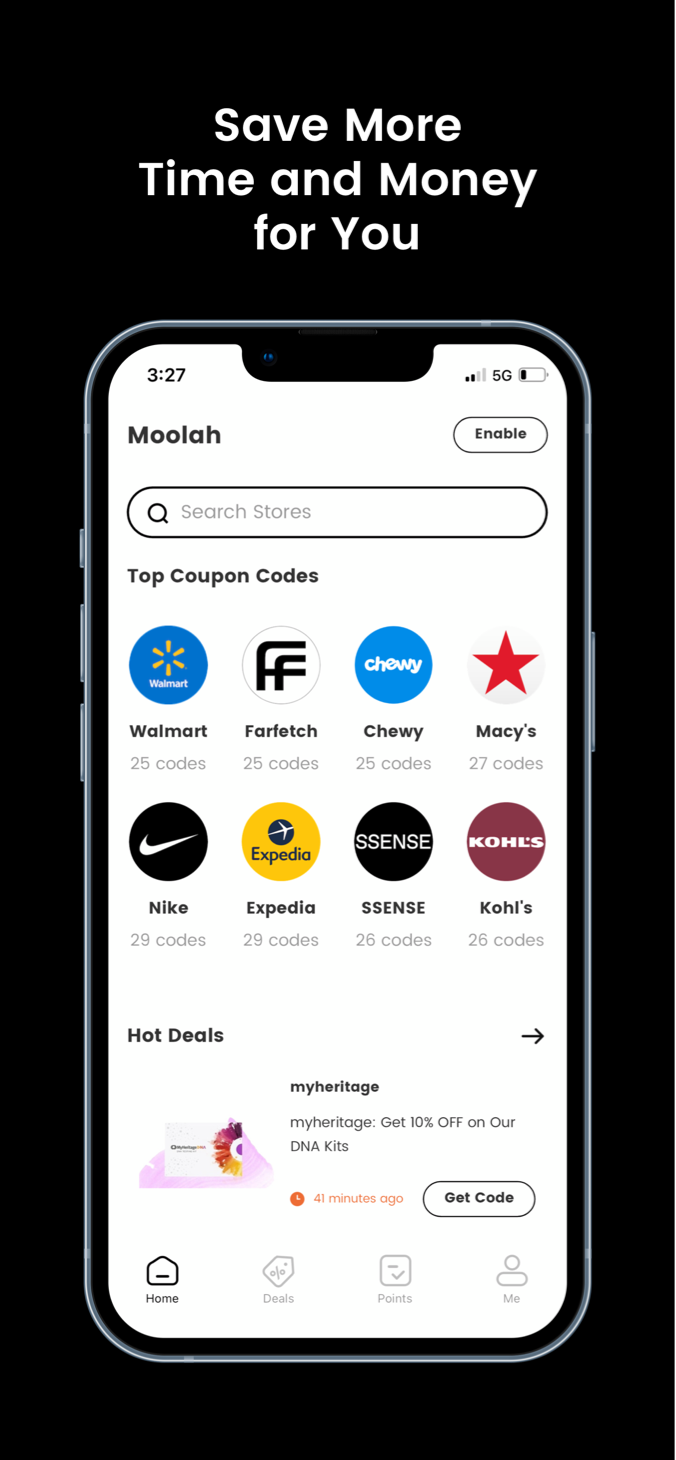
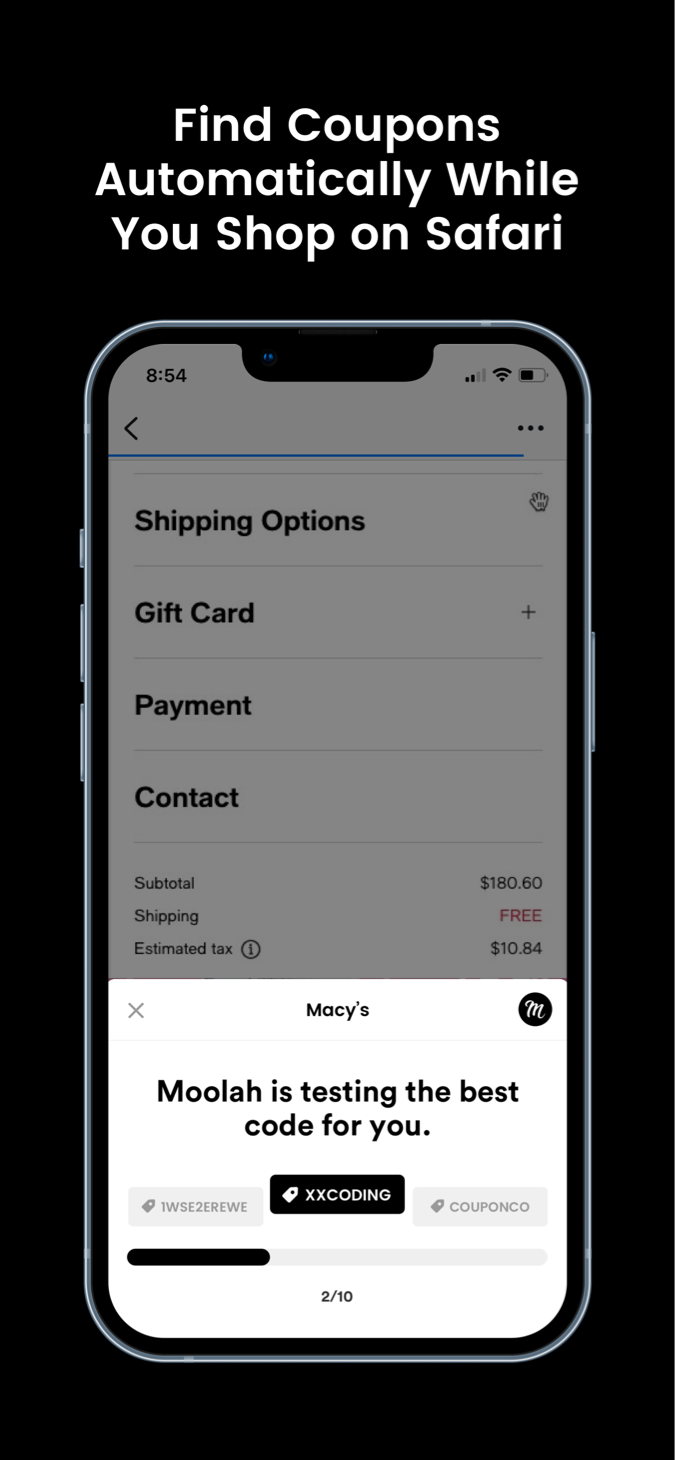
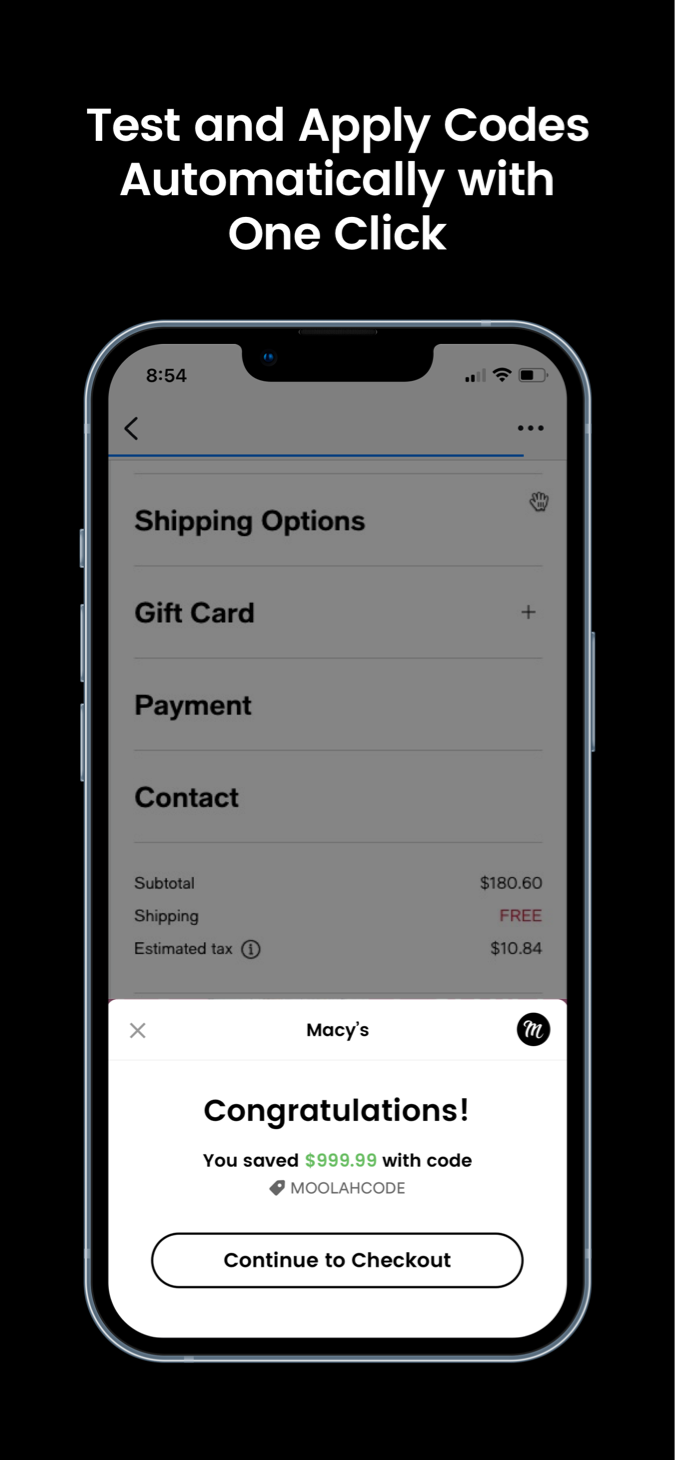
 Add to iPhone - It's FREE!
For Android users, you can also copy coupon codes, and save bigger on our hot deals.
Add to iPhone - It's FREE!
For Android users, you can also copy coupon codes, and save bigger on our hot deals.